Locale Emulator is a simple program that allows you to run any Windows program in the language and time zone of your choice. This way, you won't have to change the language of the entire operating system; just right-clicking and opening a program through Locale Emulator allows you to run it in a different language.
So, Locale Emulator essentially "tricks" a program or game into believing that Windows is in a particular language or set to a particular time zone. This is useful to bypass certain regional locks in games or to force a program to run in a particular language without having to reinstall it.
To run Locale Emulator, you must first run the LEInstaller.exe file. After that, the Locale Emulator function will appear in the context menu when you right-click on a program from the Windows File Explorer.
If you want to change the language or time zone you want to emulate, Locale Emulator, you'll have to open LEGUI.exe. There, you can customize your location and time zone. You can also force the program or game to open with administrator permissions, force system language changes or forge registry keys related to the system language.
If you want to choose which language is used in a Windows app, downloading Locale Emulator is one of the best ways to do so.



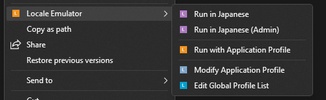















Comments
There are no opinions about Locale Emulator yet. Be the first! Comment